Are you looking for the easiest ways to download Udemy Courses Offline on your PC and android device? If that s what you have been looking for, then your search will come to an end after you have digested the information in this article.
We are in no way suggesting that you should not purchase Udemy courses; we are only showing you the simple ways you can download a course you’ve found fascinating and want to it offline many times without being charged by your service provider.
You will learn how to download Udemy courses offline on your PC and android mobile devices if you follow exactly what has been discussed in this article.
We have discussed this topic in a way that anyone will easily understand. We have included a few pictures so that you will be sure that you lead by the hand so that you will not get confused at any point in this article.
You can take a bottle of anything you like drinking as we are about to show you how to download Udemy courses offline on your PC and android mobile devices.

If you looking for more online and offline courses then visit our courses page
Download Udemy Courses Offline without mobile Data Usage
To avoid unexpected data usage, we recommend downloading lectures to your device when it is connected to wifi:
Please go to Account> Download options > and toggle on the download via wifi only option on the Android app.
If you want to avoid extreme data usage, you should download Meetings to your device when it is connected to wifi:
In the Android app, go to Account> Download Options> and enable download over wifi only.
If you play downloaded lectures while your mobile data is still active, the Udemy app will not use mobile data to play downloaded video content. However, some mobile data can be used to load some specific features in the background or to initiate calls to the server to update course progress. So if you don’t want to use cellular data for the app, make sure you either turn off the internet connection completely or turn off cellular data use for the Udemy app in the device’s system settings.
Benefits of Buying Udemy Course
You may be wondering why buying an online course is important? This is because online education or learning has become one of the most popular alternatives for higher education today. Therefore before we move into how to download Udemy courses offline on PC and android device let’s talk about some of these benefits a little.
As you improve the status of online learning, you can improve your understanding. On the other hand, these reasons will help choose the right idea from student to professional. Even high school graduates will find benefits or take all of these courses online.
But when it comes to Udemy, we are going to discuss some benefits that are sure to convince you to try or buy a course with them, as well as download Udemy lectures for offline consultation.
Complete Course Curriculum and not Just Videos
As you may have known know, Udemy courses encapsulate a lot of educational videos and modules. Immediately after you join them, you will have access to all selected course curriculum materials such as study templates, PDFs, course outlines, checklists, and a lot more with high quality. All of the said learning materials are ready to download and view on your preferred electronic device.
Complete the course program, not just videos
As you know, Udemy courses are made up of a wide variety of videos and educational modules, and you can learn how to download Udemy courses offline on PC and android device in the course of this article.
Once you’ve joined them, you’ll get access to all of your selected course materials such as PDFs, lesson plans, study templates, checklists and much more in high quality.
All of the above learning materials can be downloaded and viewed on your preferred electronic device.
Validate your Udemy courses by taking tests and exams
To help you improve your respective courses, Udemay provides many links for exams or quizzes on specific topics and lectures. It consists of multi-option quizzes that students can use to assess themselves as they progress on the given course material.
These quizzes and tests are part of the curriculum for the benefit of potential students. Also, note that some of the quizzes can be viewed on the Internet.
Access the Latest and Updated Course Material
Most of the instructors on the Udemy platform are constantly updating their courses according to modern trends. Note that this will allow you to access and download the latest Udemy lectures and other material that may be perfect for viewing offline.
Benefit from the support of the instructor’s course program
Most Udemy instructors are entrepreneurial and professional with a variety of specialist backgrounds. Most can explain and teach their subjects in simple language.
This means that Udemy instructors have a lot of experience and patience to teach you at a level that is easy to understand for anyone taking the course. That way, in case you have any confusion about your issues, you can contact them directly.
How to Download Udemy Courses Offline on Android
If you are to disconnect from the Internet, you can have individual lectures, sections, or an entire course saved for offline viewing in the Android mobile app with the piece of information here on how to download Udemy courses offline on an android device.
Due to issues with privacy on Udemy, you can only access one Udemy course in the app as downloaded offline content is encrypted. Once the course is fully downloaded, you can access the Ready offline course from the My Courses tab to start learning.
How To Download a Single Udemy Lecture Offline Android Device
There are two ways to download a single lecture from your Android device:
1) In the curriculum, tap the download icon that appears next to the course title.
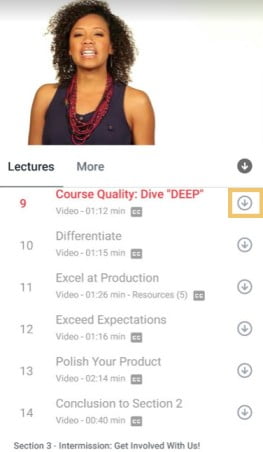
2) Go to the lesson, tap the ellipses in the top right corner and select Save for Offline.
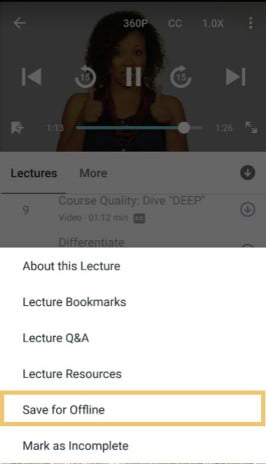
After downloading a course for offline viewing, the circle icon changes colour. Once the course is downloaded, you can view it offline by tapping the lecture title.
If you want to delete the save course or class, you can do so by pressing the download icon. You can also see the Delete offline content option in the course/lecture options.
How To Download a Section of Udemy Courses Offline on Android Device
You can also select all of the lectures from a specific section to download by tapping the download icon in the section title.
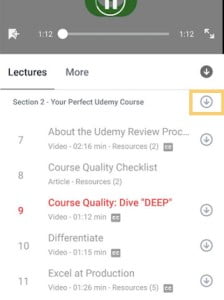
How To Download The Entire Section of Udemy Courses Offline on Android Device
If you want to save an entire course for offline viewing, do the following to download entire Udemy courses offline on an android device:
1) Tap the grey download icon that appears in the upper right corner of the course curriculum.
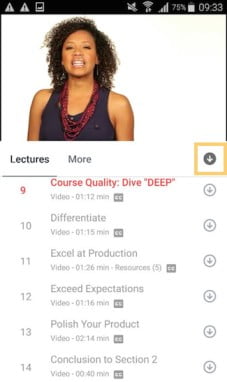
2) then tap on the Download Course option
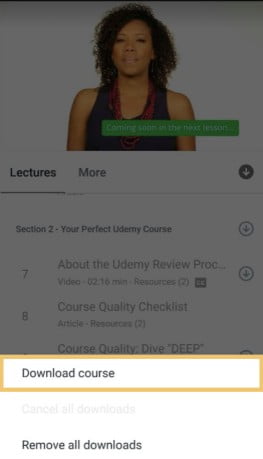
Once the courses have been downloaded for offline viewing, the grey download icons change colour.
How to download Udemy courses offline on android device to an external SD card
If you have an Android device with limited internal memory, you can save the offline content on the external memory card (MicroSD card).
- Open the Account tab in the Udemy app
- Tap Download Options
- Enable the Download to SD card option
- Close the app
- Restart the application from the home screen. In the future, the download content will be saved on your external SD card.
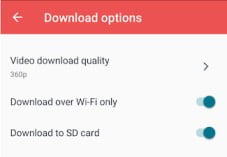
How to Download Udemy Courses Offline on PC
This section of this article contains the process you can take to download Udemy courses offline on PC through a couple of methods.
Be sure that these processes are easy and you can get your favourite Udemy courses offline on your PC in no time.
How To Download Udemy Courses Offline on PC with your web browser
For example, suppose you are watching a Udemy video using your web browser on a PC, and you find it fascinating. So you want to download it to view it offline. You can use your web browser to download it directly, even if the download option is dimmed.
You can follow the steps below to download Udemy courses offline on PC easily. I’ll use the Chrome web browser as a case study.
- Step 1. Sign in to your Udemy account and open the Udemy video that you wish to download.
- Step 2. Right-click on space and select inspect or press F12 (Windows) to open Developer Tools. In Developer Tools, click the Network tab and select.
- Step 3. Reload this page, and you will see the URL of the Udemy MP4 file listed.
- Step 4. Open the URL in a new tab to start downloading the Udemy video.
If the download doesn’t start, you should see the video currently playing in the new tab. From there, you can right-click and select “Save Video As …” to download the Udemy video course.
How To Download Udemy Courses Offline on PC with Allavsoft.
A good Udemy video downloader is Allavsoft. Compared to other downloaders, it has a clean interface and allows you to download videos and audio from even more sites, including Udemy, Lynda, YouTube, Spotify and Deezer in batches.
It’s fast and supports high quality 1080p video. You can also set your preferred subtitles for the videos. If you want to quickly download multiple courses from Udemy, this is probably your best option.
- Step 1. Download and install Allavsoft. It’s available for Windows and Mac.
- Step 2. Copy and paste the Udemy course URL. If necessary, select the output video format as this program can also convert the video format by default; Udemy video is downloaded in MP4 1080p format.
- Step 3. Click the large download icon on the main interface and start the download. The first time you use it, you will be asked to sign in to your Udemy account.
Usually, within seconds, the program will scan the link and start the download.

Leave a Reply